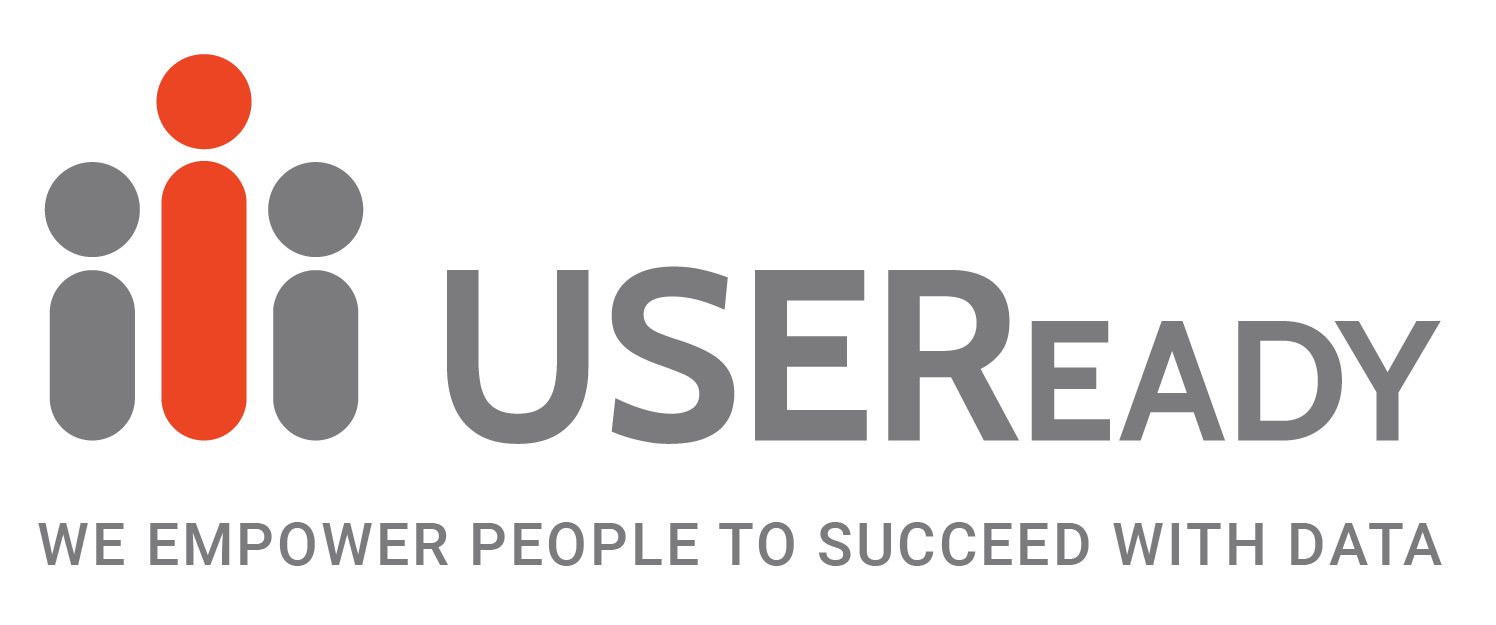Build Number
2026.1.2.1
Release Date
February 13, 2026
Version Support Ends On
February 12, 2027
End of Life
February 12, 2028
Contact us
Release Notes
Features
|
PE-244
|
- |
High Availability and Multi node configuration via Admin Console Linux
|
|
|
PE-412
|
- |
Connected Apps for User Authentication
|
|
PE-244
|
- |
High Availability and Multi node configuration via Admin Console Linux
|
|
|
PE-412
|
- |
Connected Apps for User Authentication
|
|
PIX - 15
|
- |
Pixel Perfect report configuration option enabled for
tableau sites
|
|
|
PIX - 131
|
- |
Option enabled for tableau server admin to
configure Pixel Perfect reports to an SFTP location
|
|
|
PIX - 236
|
- |
New report export option dynamic csv enabled
|
|
PIX - 131
|
- |
Run Now option is listed in the scheduled jobs section
|
|
|
PIX - 136
|
- |
Pixel Perfect Extension configuration using Tableau
Desktop
|
|
PIX - 502
|
- |
Multithreading support for pixel perfect exports
|
|
|
PIX - 507
|
- |
Linux Installer for Pixel Perfect
|
|
|
PIX - 577
|
- |
Disaster Recovery and Backup support for PROD
|
|
PIX - 499
|
- |
Report bursting
|
|
PIX - 503
|
- |
Support for Multi Tableau Environment
|
|
|
PIX - 508
|
- |
Pixel Perfect Admin Console v1.0 -
Console for configuration, status, user and usage analytics
|
|
|
PIX - 1025
|
- |
Wizard based Installer for Windows
|
|
PIX - 628
|
- |
Option to generate dynamic PDF export on
the go with customizable header, footer and logo
|
|
|
PIX - 818
|
- |
Headless installation for Pixel Perfect
|
|
|
PIX - 1183
|
- |
On-Premise and AWS Multinode support for Pixel Perfect
(Beta version)
|
|
PIX - 1411
|
- |
Option to purge logs via Admin Console
|
|
|
PIX - 1541
|
- |
Option to configure multiple SMTP servers via Admin Console
|
|
|
PIX - 1724
|
- |
High Availability Failover Server enabled
|
|
|
PIX - 1742
|
- |
Enabled Pixel Perfect export
(google sheet & google slides) to Google Drive
|
|
PIX - 1398
|
- |
Option to package multiple Tableau Dashboards
within workbook and export
|
|
|
PIX - 1673
|
- |
New Feature - Add annotation or commentary to
Tableau Dashboard. Then, retrieve data for audit.
|
|
|
PIX - 1830
|
- |
Option to change job ownership
|
|
|
PIX - 2024
|
- |
Support for multi-node deployment
for high-availability, failover, and scalability
|
|
PIX - 2312
|
- |
Pixel Perfect Installer can
support deployment as well as product upgrades for Windows
|
|
|
PIX - 2320
|
- |
Along with deployment on AWS, Pixel Perfect
can now be deployed on Google Cloud (GCP) as well as Microsoft Azure
|
|
|
PIX - 2322
|
- |
Pixel Perfect Admin can now configure
Pixel Perfect log file location from the Pixel Perfect Admin Portal
|
|
PIX - 2662
|
- |
PPR Admin Console: Configure
and enable notifications for Pixel Perfect Admin
|
|
|
PIX - 2664
|
- |
PPR Webfolio: Easy access to Training Videos
|
|
|
PIX - 2761
|
- |
Support for Personal Access Token
(PAT) authentication on Tableau Server
|
|
PIX - 2310
|
- |
PPR Admin Console: Option to
configure and enable notifications for Pixel Perfect Admin
|
|
|
PIX - 2902
|
- |
Added capability to track
user action (change or edits made) for scheduled jobs
|
|
|
PIX - 3192
|
- |
Functional ID can now
be used for Pixel Perfect Admin Login
|
|
PIX - 2024
|
- |
Storage Synchronization in multi node
environment for high-availability
|
|
|
PIX - 3248
|
- |
Storage : Option to configure Multiple
SFTP end-points
|
|
|
PIX - 3252
|
- |
Installer : Fully functional
auto upgrade for windows installer
|
|
|
PIX - 3704
|
- |
Pixel Perfect is now enabled for Tableau Cloud
|
|
|
PIX - 3790
|
- |
Option to custom name Report Templates with date append
|
|
|
PIX - 3807
|
- |
Embed PDF and PPT report exports in email body
|
|
PE - 50
|
- |
Option to custom
shedule job for Nth day of any week
|
|
|
PE - 73
|
- |
Burst reports by
iterating through Tableau Dashboard filter values
|
|
|
PE - 85
|
- |
Option to export multiple
reports within a single click by
iterating through dashboard filter or parameter values on-demand
|
|
PE-1096
|
- |
Automate the manual step needed to trust the SSL certificate while PPR upgradation
|
|
|
PE-1300
|
- |
Add option to Enable/Disable Transpose Data functionality for Brower-based BIRT Report Designer
|
|
PE-513
|
- |
API enablement for Pixel Perfect for tableau
|
|
|
PE-528
|
- |
Ability to schedule job with more than one export format type
|
|
|
PE-529
|
- |
Ability to export Dashboard Filter-based Paginated Report
|
|
|
PE-1897
|
- |
PPR Onprem : Ability to connect to Tableau Cloud
|
|
PE-2025
|
- |
Allowing users to Change Password Feature in the Account Info Section
|
|
PE-2146
|
- |
PPR APIs for the migration of PPR contents
|
|
|
PE-2201
|
- |
New Report Designer for PPR Enterprise OnPrem
|
|
|
PE-2440
|
- |
Build an API to get the list of all the configurations in an environment
|
|
|
PE-2454
|
- |
Build an API to get all the templates in an environment
|
|
|
PE-2511
|
- |
Build an API to get list of all configurations
|
|
|
PE-2512
|
- |
Build an API to download report templates
|
|
|
PE-2513
|
- |
Build an API to upload Report Templates
|
|
|
PE-2514
|
- |
Build an API to get configuration details for a report configuration
|
|
|
PE-2515
|
- |
Build an API to Save a configuration in the destination
|
|
|
PE-2516
|
- |
Build an API to update the configurations
|
|
|
PE-2517
|
- |
Build an API to delete the configurations and templates
|
|
|
PE-2529
|
- |
Backup and restore script for RHEL 8 environments
|
|
|
PE-2888
|
- |
Compatibility with Linux RHEL07 and RHEL08
|
|
PE-3203
|
- |
PPR admin can now view deleted jobs through the admin console.
|
|
|
PE-3247
|
- |
PPR admin can now view all scheduled jobs and their history.
|
|
|
PE-3655
|
- |
CMU Packaging with PPR to support PPR contents migration between environments.
|
|
PE-3206
|
- |
Allow Explorers & Creators to see error details for their scheduled jobs through webfolio.
|
|
PE-2252
|
- |
Added the option to exclude filters applied on the worksheets when generating reports.
|
|
|
PE-3826
|
- |
Enhanced CMU (Content Migration Utility) to support PPR contents migration from one Tableau Site to another.
|
|
|
PE-4177
|
- |
Enabled the subscription feature for Creators and Explorers.
|
|
|
PE-4179
|
- |
Introduced advanced filtering with multi-filter support now available in multi-report functionality.
|
|
|
PE-4268
|
- |
Enabled users to distribute reports directly to NAS (Network-Attached Storage).
|
|
|
PE-4269
|
- |
Enabled users to distribute reports to Windows Shared Drives.
|
|
|
PE-4270
|
- |
Provided the capability for users to distribute reports to AWS S3.
|
|
|
PE-4399
|
- |
Enhanced advanced filters configuration through the implementation of a combined logic for pre-existing Tableau worksheets filters and multi-report filters.
|
New Report Designer, built to deliver faster, more intuitive reporting.
- Streamlined Design Workflow - Fewer clicks, logical design flow → faster time from concept to final report.
- Modern, Browser-Based UI - 100% web-based, device-agnostic → eliminates desktop dependencies.
- Real-Time Output Preview - Customers see exactly what the final report will look like before generation → ensures true “pixel-perfect” design.
- Multi-Language Support - Built-in localization support → simplifies global rollout of a single report template.
|
PE-3731
|
- |
Enhanced Report Designer: We've made significant improvements to the Report Designer, including new tools and bugfixes to help you create stunning reports more efficiently.
|
|
|
PE-3824
|
- |
Subtemplate Support: You can now create and save subtemplates, which can be reused in your main report templates. This functionality is supported in both the Report Designer (Legacy) and the Report Designer (New), allowing for greater reusability and modularity in your reports, regardless of which designer you use.
|
|
|
PE-4601
|
- |
New APIs: New APIs are now available to provide more flexibility and integration options for external systems.
|
|
|
PE-4613
|
- |
Job Notifications: Stay informed with new email notifications for successful job executions.
|
|
|
PE-4614
|
- |
Job Notifications: Stay informed with new email notifications for jobs that fail.
|
|
|
PE-4615
|
- |
Tableau Parameter Naming: Use Tableau parameters in your report output file names to create dynamic and organized files.
|
|
|
PE-4628
|
- |
Secure Content Migration: We've added dedicated authentication for the Content Migration Utility (CMU), ensuring a secure and seamless process for migrating content between environments.
|
|
|
PE-4712
|
- |
Simplified Reusability: Easily download Jar files and templates directly from the Webfolio, reducing your dependency on an admin and enabling faster reusability in different environments.
|
|
|
PE-4722
|
- |
CMU Now Supports Report Designer (New) Templates: The Content Migration Utility (CMU) has been updated to support the migration of templates created in the Report Designer (New).
|
|
|
PE-4777
|
- |
CMU Now Supports Subtemplates: The Content Migration Utility (CMU) has been updated to support the migration of subtemplates.
|
Jenkins+GitHub Integration to automate Pixel Perfect Deployments.
- Migrate Pixel Perfect templates from one environment to the next directly from GitHub.
- Support for Pixel Perfect template versioning.
Improvements
|
PE-669
|
- |
Backup & Restore Script file added to the installation package Linux
|
|
PE-183
|
- |
Extension Configuration: Exclude deleted Job IDs in user info response to improve performance
|
|
|
PE-184
|
- |
Admin Console: Removed redundant notifications
|
|
|
PE-186
|
- |
Webfolio Configuration: Performance Improvement in saved templates rendering
|
|
|
PE-206
|
- |
Mozilla Firefox: The Time Zone field was getting unselected for job configuration
|
|
|
PE-216
|
- |
Webfolio: Checkboxes and Radio Buttons should be selected on clicking its label throughout the application
|
|
|
PE-249
|
- |
Jobs Configuration: Improvement in Change Job Owner UI
|
|
|
PE-346
|
- |
Tableau Cloud: Admin Console User Management pagination now displays total users registered Cloud
|
|
|
PE-347
|
- |
Webfolio Configuration: Improved user experience for Template Name tooltip in Saved Templates
|
|
|
PE-364
|
- |
Job Configuration : Show loader on configure template even before workbooks are not loaded to enhance user experience
|
|
|
PE-423
|
- |
Jobs Tab: Changed position of copy email icon in Expand Job History option
|
|
PE-183
|
- |
Extension Configuration: Exclude deleted Job IDs in user info response to improve performance
|
|
|
PE-184
|
- |
Admin Console: Removed redundant notifications
|
|
|
PE-186
|
- |
Webfolio Configuration: Performance Improvement in saved templates rendering
|
|
|
PE-206
|
- |
Mozilla Firefox: The Time Zone field was getting unselected for job configuration
|
|
|
PE-216
|
- |
Webfolio: Checkboxes and Radio Buttons should be selected on clicking its label throughout the application
|
|
|
PE-249
|
- |
Jobs Configuration: Improvement in Change Job Owner UI
|
|
|
PE-346
|
- |
Tableau Cloud: Admin Console User Management pagination now displays total users registered
|
|
|
PE-347
|
- |
Webfolio Configuration: Improved user experience for Template Name tooltip in Saved Templates
|
|
|
PE-364
|
- |
Job Configuration : Show loader on configure template even before workbooks are not loaded to enhance user experience
|
|
|
PE-423
|
- |
Jobs Tab: Changed position of copy email icon in Expand Job History option
|
|
PIX - 56
|
- |
Additional Pixel Perfect configurations encryption
capability added
|
|
|
PIX - 69
|
- |
Offline licensing capabilities added
to Pixel Perfect windows deployment
|
|
PIX - 24
|
- |
New weekly and monthly Scheduling options
|
|
|
PIX - 414
|
- |
UIUX in webfolio
|
|
|
PIX - 496
|
- |
Code optimization – Pixel Perfect Report engine API
optimized
for On Demand and Server schedule report generation
|
|
PIX - 613
|
- |
Reconfigure schedule pop window under scheduled jobs
will pre-populate set values for scheduling
|
|
|
PIX - 615
|
- |
Ability to pass filters for
dashboard used as image source
|
|
|
PIX - 616
|
- |
Email To field - add multiple
email id's with semicolon separator
|
|
|
PIX - 619
|
- |
Run Now Icon change
|
|
|
PIX - 620
|
- |
Color code change for scheduled jobs status
|
|
|
PIX - 626
|
- |
JAR file download using Tableau server,
merges all the columns into one single column
|
|
|
PIX - 639
|
- |
Search and Pagination enabled
in configuration section
|
|
|
PIX - 641
|
- |
Remove full data option from On Demand section
|
|
|
PIX - 642
|
- |
Sorting of configurations in alphabetical
order for On Demand and Server
|
|
PIX - 593
|
- |
Option to reorder columns in
Dynamic CSV export format
|
|
|
PIX - 627
|
- |
Dynamic CSV export format enabled with
option to select delimiter (, tab etc – CSV, TSV)
|
|
|
PIX - 648
|
- |
Capability to capture user and usage logs for On Demand
Report generation
|
|
|
PIX - 709
|
- |
Capability to merge & export
multiple tableau dashboards from same workbook
|
|
|
PIX - 772
|
- |
Jar file download to handle
export with empty data columns
|
|
|
PIX - 786
|
- |
Enhancements for Pixel Perfect Webfolio ‘Configurations’
Tab
|
|
|
PIX - 917
|
- |
ORM and Hibernate for performance optimization
|
|
PIX - 851
|
- |
Adding PPR Extension - Performance enhancement
|
|
|
PIX - 866
|
- |
Bulk delete option for saved pixel perfect configurations
|
|
|
PIX - 896
|
- |
Report Bursting UI enhancements for better user-experience
|
|
|
PIX - 1002
|
- |
Default Time Zone set to Browser Time Zone
|
|
|
PIX - 1004
|
- |
When measure name and measure value is used in the pixel
perfect report, they are added as rows not columns
|
|
PIX - 1118
|
- |
Admin 2.0 - Enhanced administrator console for easy
configuration, status monitoring and user analytics
|
|
|
PIX - 1225
|
- |
Webfolio 2.0 - Enhanced Pixel-Perfect user-interface for
on-demand, report scheduling and report bursting
|
|
PIX - 1637
|
- |
End User License Agreement (EULA)
added to Pixel Perfect Windows Installer
|
|
|
PIX - 1660
|
- |
Dashboard Specific Listing of Configurations
|
|
|
PIX - 1841
|
- |
Option of pipe separated exportable format (.psv)
|
|
|
PIX - 1887
|
- |
Self-Service Refresh Button added to
report upload template tab in Webfolio
|
|
|
PIX - 1900
|
- |
Auto updation of scheduled Jobs list
|
|
PIX - 1657
|
- |
Comprehensive User Log file
added with columns Tableau Server Name, Site Name,
Workbook Name, Dashboard Name, User Name, Report Name,
Datetime Report Generated, Report Export Format and Report Size.
|
|
|
PIX - 1670
|
- |
Webfolio - Ability to view next report
generation date added under scheduled jobs
|
|
PIX - 2623
|
- |
Delivery information is now captured in Job Schedule
history.
New fields added are Generation time, Delivery mode and Delivery status
|
|
PIX - 2289
|
- |
PPR Web Folio: Pagination added to Report Template
List and Upload Report Template Tab
|
|
|
PIX - 2660
|
- |
Auto Upgrade for Pixel Perfect
Installation and Deployment (PPR 2021.1.1 onwards)
|
|
|
PIX - 2698
|
- |
Auto check feature for correct
.jar uploaded by user for corresponding template file
|
|
|
PIX - 2798
|
- |
Support for dashboards with custom views
|
|
PIX - 2289
|
- |
UI/UX Improvements : Webfolio, Admin Portal
|
|
|
PIX - 2855
|
- |
Added validation for Job
Configuration wrt sftp storage or email distribution
|
|
|
PIX - 2888
|
- |
Search bar with auto complete
feature enabled for Tableau Sites list in Webfolio
|
|
|
PIX - 3469
|
- |
Option to enable Exportable
Format Options via Admin Console
|
|
PIX - 2855
|
- |
Sorting of available Sites alphabetically
|
|
|
PIX - 3244
|
- |
Email Functionality : Option to
send reports embed in email
|
|
|
PIX - 3654
|
- |
Browser based Report Designer enhancements
|
|
|
PIX - 3887
|
- |
Usage Analytics for Reports : Format wise report export
details (Avg File Size,
Sheets, rows, total report size and total report count) for each user and
dashboard
|
|
PIX - 4125
|
- |
Lazy Loading of notifications in Admin Console to avoid lags
|
|
|
PIX - 4126
|
- |
Improved list
rendering for SFTP & SMTP Configuration
|
|
|
PIX - 4127
|
- |
Import SVG icons as React Component
instead of image source for improved rendering and avoids lags
|
|
|
PIX - 4128
|
- |
Usage Analytics: Display exported formats with file count only
|
|
|
PE - 17
|
- |
Jobs Scheduling automation:
Reduces manual testing effort by 60%
|
|
PE - 131
|
- |
Webfolio: Message added in
Webfolio to show it is loading
|
|
|
PE - 155
|
- |
Option to search by "Job ID" in the Jobs Tab
|
|
|
PE - 163
|
- |
Report Generation (Server) : Improved exportable
format selection capability
|
|
|
PE - 166
|
- |
Jobs: Start-time is reset
when reconfiguring recurring job to once
|
|
PE-664
|
- |
Creator Persona: Enhancements to Webfolio UI
|
|
|
PE-665
|
- |
Explorer Persona: Enhancements to Webfolio UI
|
|
|
PE-673
|
- |
Admin Persona: Enhancements to Admin Portal - Part - 1
|
|
|
PE-1038
|
- |
Admin Persona: Enhancements to Admin Portal - Part - 2
|
|
|
PE-1101
|
- |
Optimize the Jobs Screen UI
|
|
|
PE-1183
|
- |
Multi Report Export - # in filter value causing the data missing issue in the report generation
|
|
PE-1398
|
- |
Issue related to automated JSON-based configuration
|
|
|
PE-1651
|
- |
Template Library > Edit Report Template > Modify API payload for multiple workbooks
|
|
PE-1614
|
- |
Automated method to download the Bootstrap file.
|
|
|
PE-1774
|
- |
Resolved issue with the JAR utility for automated admin console configurations.
|
|
|
PE-1775
|
- |
Implemented an alternative credential storage mechanism for JAR utility configuration.
|
|
|
PE-1871
|
- |
Automated deletion of Tableau configurations from the Pixel Perfect Admin Console.
|
|
|
PE-3049
|
- |
Updated PPR upgrade script for RHEL8 and RHEL7 builds.
|
|
|
PE-3182
|
- |
Enabled PPR with CLI support for automation.
|
|
|
PE-3423
|
- |
Integrated License Manager Software for PPR Enterprise (On-Prem).
|
|
|
PE-3499
|
- |
Enhanced PPR upgrade script to eliminate post-upgrade steps.
|
|
PE-3548
|
- |
Upgraded PostgreSQL to 15.4
|
|
|
PE-3617
|
- |
Upgraded Java to 11.0.25
|
|
|
PE-3742
|
- |
Upgraded Python to 3.11.5
|
|
|
PE-3592
|
- |
Hid Monitoring tab in the admin console as it was blank.
|
|
|
PE-3645
|
- |
Added support for shared google drive for google workspace accounts.
|
|
PE-3877
|
- |
Improved High Availability: The system now features automatic failover to the standby master node, eliminating the need for manual intervention during master node outages.
|
|
|
PE-4013
|
- |
New Report Designer: Support for local languages
|
|
|
PE-4080
|
- |
Enhanced Resilience: PPR is now more resilient and will continue to function if any of the microservice goes down on any node
|
|
|
PE-4082
|
- |
Resolved: Loadbalancer issue causing blank PPR reports for long-running generation processes
|
|
|
PE-4111
|
- |
Include repmgr daemon service as part of pprctl command
|
|
PE-4339
|
- |
Implemented general PPR performance improvements for a smoother user experience.
|
|
|
PE-4345
|
- |
Added support for Amazon Simple Email Service (SES), providing an additional robust email delivery option.
|
|
|
PE-4366
|
- |
Enhanced SFTP and Google Drive (GDrive) integrations to include connection validation with a test file upload.
|
Resolved Issues
|
PE-601
|
- |
PPR Linux (Multinode): To display the status of Report Designer service in
Multinode Linux
|
|
|
PE-670
|
- |
Connected Apps Issue: Web folio goes in infinite load using Connected Apps
Authentication
|
|
|
PE-671
|
- |
Configuration service running as root rather than ppradmin Linux
|
|
|
PE-762
|
- |
Disable specific versions of TLS which are listed Linux
|
|
PE-112
|
- |
Showing ‘No Schedule Possible’ message even for correct inputs where start time is
equal to current time
|
|
|
PE-163
|
- |
Admin Console: Usage Tab - Usage Report Time Stamp displayed in ISO format & lists
only exported columns in the generated report
|
|
|
PE-218
|
- |
Tableau Cloud: Job Tab - Change Job ownership button throws wrong message when user
hover's on Change Job Owner button
|
|
|
PE-328
|
- |
List all the sites if the count of sites goes beyond 100
|
|
|
PE-403
|
- |
Report designer should be changed to Report Designer Linux
|
|
|
PE-407
|
- |
PPR Linux: Report is generated with correct columnar data and respective images
from the dashboard
|
|
|
PE-408
|
- |
PPR Linux: ‘Open Report Designer Button’ is not visible Linux
|
|
|
PE-409
|
- |
PPR Linux: Report Generation for all schedules delivered correctly
|
|
|
PE-414
|
- |
PPR Linux: G-Drive jobs are not getting delivered successfully
|
|
|
PE-418
|
- |
PPR Linux: Dynamic CSV reports not generating successfully
|
|
|
PE-419
|
- |
Online Report Designer: Cross Icon on Default Dataset Linux
|
|
|
PE-420
|
- |
Online Report Designer: Error while creating new dataset Linux
|
|
|
PE-421
|
- |
Online Report Designer: Unable to create new dataset as next button is disabled
Linux
|
|
|
PE-426
|
- |
PPR Linux: All SFTP & recurring jobs are failing
|
|
|
PE-427
|
- |
Some of the scheduled recurring jobs failed (custom frequency)
|
|
|
PE-428
|
- |
Report Burst: Reconfigure not working for daily, weekly and monthly jobs
|
|
|
PE-431
|
- |
PPR Linux: RAM usage goes as high as 98% impacting the performance of Pixel Perfect
|
|
|
PE-432
|
- |
Scheduling: Reconfigure for monthly job give wrong next date
|
|
|
PE-433
|
- |
PPR Linux: Jobs skipped when multiple jobs are scheduled simultaneously
|
|
|
PE-434
|
- |
Online Report Designer: Unable to add new dataset and hence testing data parameter
and filter is not possible
|
|
|
PE-445
|
- |
PPR Linux: For Scheduled jobs via SFTP and G-Drive, email jobs are failing
|
|
|
PE-449
|
- |
PPR Linux : Jobs are getting stuck in generating status
|
|
|
PE-450
|
- |
PPR Linux(Multinode): Online Report Designer is stuck in infinite load Linux
|
|
|
PE-452
|
- |
PPR Linux (Multinode): Unable to access Online Report Designer due to bad gateway
errorLinux
|
|
|
PE-453
|
- |
PPR Linux (Multinode): Some jobs are stuck in generating and scheduled status when
all services are up on nodes
|
|
|
PE-455
|
- |
PPR Linux (Multinode): Some times sites and Online Report Designer button not
visible due to sync issueLinux
|
|
|
PE-477
|
- |
PPR Linux: On Demand Report Generation delivers corrupt reports
|
|
|
PE-485
|
- |
PPR Linux (Multinode): Report Generation for all schedules are failing
|
|
|
PE-504
|
- |
PPR Linux: Some SFTP jobs failed to deliver
|
|
|
PE-507
|
- |
PPR Linux: Configuration Services shouldn’t be part of Add/Edit/Delete node
functionality in Admin Console Linux
|
|
|
PE-509
|
- |
PPR Linux (Multinode): PPR Extension not loading
|
|
|
PE-430
|
- |
PPR for Linux > Report Generation > Server: Embedded reports have no data in emails
|
|
PE-112
|
- |
Showing ‘No Schedule Possible’ message even for correct inputs where start time is
equal to current time
|
|
|
PE-163
|
- |
Admin Console: Usage Tab - Usage Report Time Stamp displayed in ISO format & lists
only exported columns in the generated report
|
|
|
PE-218
|
- |
Tableau Cloud: Job Tab - Change Job ownership button throws wrong message when user
hover's on Change Job Owner button
|
|
|
PE-328
|
- |
List all the sites if the count of sites goes beyond 100
|
|
|
PE-403
|
- |
Report designer should be changed to Report Designer Linux
|
|
|
PE-407
|
- |
PPR Linux: Report is generated with correct columnar data and respective images
from the dashboard
|
|
|
PE-408
|
- |
PPR Linux: ‘Open Report Designer Button’ is not visible Linux
|
|
|
PE-409
|
- |
PPR Linux: Report Generation for all schedules delivered correctly
|
|
|
PE-414
|
- |
PPR Linux: G-Drive jobs are not getting delivered successfully
|
|
|
PE-418
|
- |
PPR Linux: Dynamic CSV reports not generating successfully
|
|
|
PE-419
|
- |
Online Report Designer: Cross Icon on Default Dataset Linux
|
|
|
PE-420
|
- |
Online Report Designer: Error while creating new datasetLinux
|
|
|
PE-421
|
- |
Online Report Designer: Unable to create new dataset as next button is
disabledLinux
|
|
|
PE-426
|
- |
PPR Linux: All SFTP & recurring jobs are failing
|
|
|
PE-427
|
- |
Some of the scheduled recurring jobs failed (custom frequency)
|
|
|
PE-428
|
- |
Report Burst: Reconfigure not working for daily, weekly and monthly jobs
|
|
|
PE-431
|
- |
PPR Linux: RAM usage goes as high as 98% impacting the performance of Pixel Perfect
|
|
|
PE-432
|
- |
Scheduling: Reconfigure for monthly job give wrong next date
|
|
|
PE-433
|
- |
PPR Linux: Jobs skipped when multiple jobs are scheduled simultaneously
|
|
|
PE-434
|
- |
Online Report Designer: Unable to add new dataset and hence testing data parameter
and filter is not possible
|
|
|
PE-445
|
- |
PPR Linux: For Scheduled jobs via SFTP and G-Drive, email jobs are failing
|
|
|
PE-449
|
- |
PPR Linux : Jobs are getting stuck in generating status
|
|
|
PE-450
|
- |
PPR Linux(Multinode): Online Report Designer is stuck in infinite loadLinux
|
|
|
PE-452
|
- |
PPR Linux (Multinode): Unable to access Online Report Designer due to bad gateway
errorLinux
|
|
|
PE-453
|
- |
PPR Linux (Multinode): Some jobs are stuck in generating and scheduled status when
all services are up on nodes
|
|
|
PE-455
|
- |
PPR Linux (Multinode): Some times sites and Online Report Designer button not
visible due to sync issueLinux
|
|
|
PE-477
|
- |
PPR Linux: On Demand Report Generation delivers corrupt reports
|
|
|
PE-485
|
- |
PPR Linux (Multinode): Report Generation for all schedules are failing
|
|
|
PE-504
|
- |
PPR Linux: Some SFTP jobs failed to deliver
|
|
|
PE-507
|
- |
PPR Linux: Configuration Services shouldn’t be part of Add/Edit/Delete node
functionality in Admin Console Linux
|
|
|
PE-509
|
- |
PPR Linux (Multinode): PPR Extension not loading
|
|
|
PE-430
|
- |
PPR for Linux > Report Generation > Server: Embedded reports have no data in emails
|
|
PIX - 189
|
- |
Configuration support for IE
|
|
|
PIX - 201
|
- |
Issue while getting Image using Rest API when
there are special characters in the Image URL
|
|
PIX - 513
|
- |
Template listing error when site name and site contentUrl
are different
|
|
|
PIX - 514
|
- |
Non Admin tableau users cannot see list of
sites when not part of the Tableau default site
|
|
|
PIX - 556
|
- |
Dynamic CSV - AsUser field in the output
|
|
|
PIX - 562
|
- |
JAR File upload using Webfolio
|
|
|
PIX - 563
|
- |
NULL Values in filter not passing through the generated
report
|
|
|
PIX - 589
|
- |
Corrupt .rptdesign template causing issues with report
scheduling
|
|
PIX - 632
|
- |
Fixed filename issues for On Demand reports
|
|
|
PIX - 635
|
- |
Add support for parsing tableau CSV data. Configurable
delimiter
and quote character using properties
|
|
PIX - 626
|
- |
Fix for JAR file download in Tableau server,
merges all columns into one
|
|
PIX - 882
|
- |
Webfolio - UI fixes for Configuration,
Upload, News-stand, Server and Scheduled jobs Section
|
|
|
PIX - 941
|
- |
New option added to Recurring Schedule - Monthly Last Day
|
|
|
PIX - 949
|
- |
On Demand Refresh button issue (Dynamic CSV)
|
|
|
PIX - 950
|
- |
Server tab after refresh Schedule button not getting
disable
|
|
|
PIX - 951
|
- |
Configuration when open in edit mode and same
is deleted its still showing up in edit mode
|
|
|
PIX - 953
|
- |
Long names are getting saved as
folder name and Report Burst Mapping Name
|
|
|
PIX - 966
|
- |
Navigation and pagination is coming in
middle of Schedule Job Detail List for others tab
|
|
|
PIX - 1193
|
- |
Delay in daily and weekly scheduled reports
|
|
|
PIX - 1198
|
- |
New Template should not accept space in the name in
configuration tab
|
|
|
PIX - 1199
|
- |
Number fields are accepting negative
values & no limit on numbers on server page under recurring schedule
|
|
|
PIX - 1204
|
- |
Issue with Scheduler when Scheduler service is restarted
|
|
|
PIX - 1208
|
- |
Report Bursting mapping giving wrong message while saving
|
|
|
PIX - 1210
|
- |
Image source showing duplicate sheets during configuration
creation
|
|
|
PIX - 1212
|
- |
Values for “Template Name” and “Modified On”
are overlapping in configuration tab
|
|
|
PIX - 1242
|
- |
Report Burst Configuration shows in edit mode even after
deletion
|
|
PIX - 986
|
- |
Report Bursting - Hide role level security filter from the
mapping page
|
|
|
PIX - 1187
|
- |
Report Bursting and Scheduler
Jobs not getting scheduled automatically on time
|
|
|
PIX - 1193
|
- |
Minor bugs fixed in Daily and Weekly Scheduler
|
|
|
PIX - 1242
|
- |
Report Burst Configuration when opened in edit mode and
then deleted, it still shows in edit mode
|
|
|
PIX - 1289
|
- |
Minor bugs fixed in Monthly Scheduler
|
|
PIX - 1783
|
- |
Editing a Dynamic CSV Configuration
is not showing correct value of "Select Delimiter"
|
|
PIX - 1783
|
- |
Dynamic CSV Configuration
not showing correct value of "Select Delimiter"
|
|
|
PIX - 1938
|
- |
Job Section Reconfigure popup not showing select storage
options
|
|
|
PIX - 2022
|
- |
Tableau UserName field not accepting special characters
|
|
PIX - 2308
|
- |
Report exports can now be saved / stored into Google Drive
|
|
|
PIX - 2624
|
- |
Corrected Validation Error while creating job
schedule with a past Start Date
|
|
PIX - 2842
|
- |
SMTP connection issue:
Non SSL/TLS/STARTLS not connecting to SMTP server
|
|
PIX - 2726
|
- |
Report Generation: PDF, PPT & Dynamic
PDF export created as zip file in SFTP with or without Email distribution
|
|
|
PIX - 2831
|
- |
Job Scheduling: Corrected Job delivery
status always showing True even when job failed
|
|
|
PIX - 3137
|
- |
Job Scheduling: Next Schedule Time
becomes null if next schedule time is equal to End Time
|
|
|
PIX - 3138
|
- |
Job Scheduling: Next schedule
date is changed when pausing and resuming the job
|
|
|
PIX - 3139
|
- |
Job Configuration: Changed Default
End time to one minute more than Default Start time
|
|
|
PIX - 3167
|
- |
Job Configuration: Workbook
drop-down doesn’t show user specific Workbooks
|
|
|
PIX - 3168
|
- |
Job Configuration: Webfolio hangs
when other site saved report template is edited
|
|
PIX - 3180
|
- |
Job Configuration : Status of the job is now updated
properly with failure or success based on delivery of reports via SFTP and
SMTP
|
|
|
PIX - 3525
|
- |
Job Status : Pause/Resume
not updated for weekly schedules
|
|
|
PIX - 3546
|
- |
Job Scheduling : Monthly schedule is now getting correct
next job generation date
|
|
|
PIX - 3553
|
- |
Report Template : Replace
jar message not displayed anymore
|
|
|
PIX - 3624
|
- |
Cloud Storage : Job History status now shows the cloud
delivery path
|
|
|
PIX - 3661
|
- |
Browser based Report Designer : Loader for enhanced user
experience, when user launches Report Designer
from webfolio, background process runs and launches Report Designer
|
|
|
PIX - 3732
|
- |
Security : The logger no longer logs encrypted passwords
|
|
|
PIX - 3752
|
- |
Cloud Storage : Reconfigure job
from email to SFTP does not throw null exception now
|
|
PIX - 4000
|
- |
Report Generation: Report getting generated as
default name even though custom report name option is selected
|
|
|
PIX - 4082
|
- |
Report Bursting: Embed report
feature is enabled but reports are sent as attachment
|
|
|
PIX - 4083
|
- |
UI/UX: On Demand Custom
radio button is not aligned to default radio button
|
|
|
PIX - 4111
|
- |
Admin Console: Status of the Cluster Controller
service showing Stopped even when the service
is running, the controller service is removed now
|
|
|
PIX - 4114
|
- |
Admin Console: In Custom time frame,
End time is accepting date in the past
|
|
|
PIX - 4138
|
- |
Report Generation Server (Monthly Recurring): Incorrect Next
Schedule time is calculated when user selects
weekdays as 8th and onwards till last weekday
|
|
|
PIX - 4143
|
- |
Recurring Job Scheduling: Validation of start-time
and end-time not working on clicking Save button
|
|
|
PE - 89
|
- |
Tableau Cloud: Custom Report Name and Date format is not visible
|
|
|
PE - 102
|
- |
Recurring Job Schedule: Selected weekday input
is not reflected after saving the schedule
|
|
|
PE - 105
|
- |
Filter By: Error Message should be displayed
when saving Group Mapping Without assigning Group mapping name
|
|
|
PE - 107
|
- |
Report Generation On Demand:
Unable to Open downloaded End Reports
|
|
|
PE - 108
|
- |
Report Bursting: Jobs status not getting updated to
generating and then to completed instead it is
directly going to completed status
|
|
|
PE - 111
|
- |
Report Bursting: Edit saved mappings is not working in the first attempt
|
|
|
PE - 114
|
- |
Filter by (Custom): Monthly Recurring
schedules getting wrong next schedule time
|
|
|
PE - 116
|
- |
Filter by (Custom): Email option should be disabled
when we reconfigure filter by job which is scheduled with SFTP storage
|
|
|
PE - 117
|
- |
On Demand Multiple Report: Custom Report Name once generated
also generates the files/data from the edited report template also
|
|
|
PE - 118
|
- |
On Demand(Multiple Report): Functionality stays
enabled without adding PPR_CUSTOM sheet in Dashboard
|
|
|
PE - 121
|
- |
Filter By (Create And Edit Configuration): Showing error
message when user tries to create and edit configuration
|
|
PE - 112
|
- |
Recurring Schedule: Showing "No Schedule Possible"
message even for valid Date-time inputs
|
|
|
PE - 124
|
- |
Recurring Schedule: Weekly Scheduler (Monday, Wednesday and Friday)
getting same next date after scheduling first job
|
|
|
PE - 128
|
- |
PPR Extension: Handled error message "Missing PPR_CUSTOM worksheet"
|
|
|
PE - 135
|
- |
Recurring Schedule: Daily Schedule throwing error when end-time
is current month and frequency is 15th of every month
|
|
|
PE - 137
|
- |
On-Demand for Multiple Report:
CSV Export generating blank report
|
|
|
PE - 148
|
- |
Upload Report Template: Selected site(s)
disappears when searching for another site
|
|
|
PE - 150
|
- |
Report Generation: On-Demand Multiple Report selection
not in sync with user entered values on re-launching Webfolio
|
|
|
PE - 151
|
- |
Scheduling: Next schedule date is incorrect for
monthly schedule with first Wednesday of every month
|
|
|
PE - 153
|
- |
Scheduling: Next schedule date is incorrect
for first day of every 2 months for Monthly Schedule
|
|
|
PE - 154
|
- |
Scheduling: Next schedule date is incorrect
for first day of every 6 months in Monthly Schedule
|
|
|
PE - 156
|
- |
Report Generation: Next schedule date is incorrect
for weekly scheduler if start-time is in the past
|
|
|
PE - 158
|
- |
Admin Console: Usage Tab Time-Frame filter throws
invalid date in Microsoft Edge and Mozilla Firefox browsers
|
|
|
PE - 161
|
- |
Custom Schedule: Weekly
Schedule jobs are skipped for some users
|
|
|
PE - 162
|
- |
Report Generation: Next schedule date is incorrect
for Weekly schedule if the start-time is in future
|
|
|
PE - 166
|
- |
Reconfigure Schedule: The start time
should reset when user reconfigures recurring job to once
|
|
|
PE - 173
|
- |
Job: Change of job ownership doesn't
work for jobs which are created on different site(s)
|
|
|
PE - 192
|
- |
Report Generation (Server): Embed Report
option disappears from Webfolio after user clicks on reset button
|
|
PE-543
|
- |
Email Triggering Issue for Scheduled Reports
|
|
|
PE-779
|
- |
Tableau configuration issue in PPR admin console (hosted by client)
|
|
|
PE-913
|
- |
Admin Console- Edit Tableau Configuration not working
|
|
|
PE-1187
|
- |
Fix for Issue with multiple jobs selection for deletion
|
|
|
PE-1310
|
- |
PPR for GA - Burst: Type Burst - Setup > Create and Edit Configuration - Deleting the saved Mapping gives a message as "Mapping Saved”
|
|
|
PE-1445
|
- |
PPR for GA: Remove embedded report option for PPT
| |
|
PE-1496
|
- |
PPR GA > Burst > Burst Configuration (Mapping) > Clicking on the delete icon hides the edit & delete icons for a second
|
|
|
PE-1497
|
- |
PPR GA > Burst Configuration (Mapping) > If mapping is selected and chosen in email then even after deletion of mapping, it does not unselect from the email
|
|
PE-326
|
- |
Report designer: Listed Font family styles not working in the report designer
|
|
|
PE-913
|
- |
Admin Console - Edit Tableau Configuration not working
|
|
|
PE-956
|
- |
Admin Console [Stop/Restart Services] not working
|
|
|
PE-1046
|
- |
Connected Apps > Add/View Connected App Configuration > Show secret value when click on eye icon is not working
|
|
|
PE-1310
|
- |
Burst: Type Burst - Setup > Create and Edit Configuration - Deleting the saved Mapping gives a message as "Mapping Saved"
|
|
|
PE-1363
|
- |
Configuration: Saved Configurations: Pagination: Move to the first/Last page Icon is missing
|
|
|
PE-1497
|
- |
Burst Configuration (Mapping) > If mapping is selected and chosen in email then even after deletion of mapping, it does not unselect from the email
|
|
|
PE-1506
|
- |
Burst > Burst Configuration > If a configuration is opened in edit mode and we click on the delete Icon to delete the configuration, then neither mapping will be deleted, nor we be able to edit the mapping later
|
|
|
PE-1599
|
- |
Report Name allowing 50+ whitespace in report filename
|
|
|
PE-1612
|
- |
Burst > Custom: Wrong message on mapping delete
|
|
|
PE-1644
|
- |
Admin Console > Analytics Tab > Select Time Frame drop-down icon not functional
|
|
PE-1388
|
- |
PPR GA > Incorrect validation for scheduling a job without selecting Report Format
|
|
|
PE-1477
|
- |
PPR GA > On Demand > Multi Report > Create & Edit Configuration > Addressed an issue where a filter row with no selectable options would appear when attempting to add more than three filters
|
|
|
PE-1498
|
- |
PPR GA > Burst > Burst Configuration (Mapping) > PPR GA > Enhanced burst configuration editing to enable unselecting previously chosen mappings
|
|
|
PE-1609
|
- |
Resolved a transient error that briefly appeared in the PPR extension upon launching or reloading Tableau Server pages
|
|
|
PE-1623
|
- |
Improved Job Tab loading time
|
|
|
PE-1645
|
- |
Improved UI on analytics tab
|
|
|
PE-1657
|
- |
PPR GA > Configuration > Design Template > Resolved inconsistency in search feature
|
|
|
PE-1688
|
- |
PPR for GA > Admin Console > Analytics Tab : Improved filter selection
|
|
|
PE-1760
|
- |
PPR > Configuration > Configure Template > Improved validation on the report configuration fields
|
|
|
PE-1788
|
- |
PPR GA > Admin Console > Configuration > Distribution > SFTP > Improved validation on SMTP configuration fields
|
|
|
PE-1877
|
- |
Admin console : Resolved issue: Saving Google storage settings in the admin console
|
|
PE-2131
|
- |
PPR for GA > Demo env. Webfolio becomes unresponsive while opening job history of old jobs (Year 2022)
|
|
|
PE-2132
|
- |
PPR for GA > Burst: Once we click on the hyperlink for "Create and Edit Configuration" under burst type schedule the page becomes unresponsive
|
|
|
PE-2134
|
- |
PPR for GA > Distribution > Burst: Job's with single report format, Custom name and Encryption enabled is not delivering email
Linux
|
|
PE-1433
|
- |
Admin Login Page: Account lockout on three continuous failed login attempts
|
|
|
PE-1618
|
- |
Allowing users to reconfigure jobs by changing storage sFTP to email
|
|
|
PE-1725
|
- |
Issues with the action button on jobs tab (Run Now, Resume, Pause & Delete) have been resolved
|
|
|
PE-2281
|
- |
Allowing users to reconfigure jobs by changing storage sFTP to email
|
|
PE-1981
|
- |
Apache Tomcat Remote Request Smuggling Vulnerability - CVE-2023-46589
|
|
|
PE-1986
|
- |
ElasticSearch Local Information Disclosure Vulnerability - CVE-2023-31417
|
|
|
PE-1987
|
- |
itextpdf itext Remote DoS Vulnerability - CVE-2023-6298
|
|
|
PE-1988
|
- |
itextpdf itext Remote DoS Vulnerability - CVE-2023-6299
|
|
|
PE-2140
|
- |
Elasticsearch Remote DoS Vulnerability - CVE-2023-31419
|
|
|
PE-2141
|
- |
Elasticsearch and Elasticsearch Cloud Enterprise Remote DoS Vulnerability - CVE-2023-31418
|
|
|
PE-2142
|
- |
itextpdf itext Remote DoS Vulnerability - CVE-2022-24198
|
|
|
PE-2143
|
- |
itextpdf itext Remote DoS Vulnerability - CVE-2022-24197
|
|
|
PE-2144
|
- |
itextpdf itext Remote DoS Vulnerability - CVE-2022-24196
|
|
|
PE-2299
|
- |
Apache Tomcat Remote Information Disclosure Vulnerability - CVE-2024-21733
|
|
|
PE-2370
|
- |
The output of the On Demand report for dynamic CSV configuration did not accurately reflect
the column arrangement specified during configuration creation
|
|
|
PE-2380
|
- |
The next schedule incorrectly displaying the time in the Indian time zone instead of the
intended Kuala Lumpur, Singapore time zone
|
|
|
PE-2473
|
- |
TLS ROBOT Vulnerability
|
|
|
PE-2576
|
- |
PPR GA > Monthly Recurring > If a user schedules a job for the 31st day of the month, then the next schedule
is incorrect
|
|
|
PE-2637
|
- |
Commas in CSV report output are being replaced with space
|
|
|
PE-2648
|
- |
ElasticSearch Remote DoS Vulnerability - CVE-2024-23449
|
|
|
PE-2886
|
- |
Report template upload not working
|
|
|
PE-3055
|
- |
Apache Tomcat Remote Unspecified Vulnerability - CVE-2024-34750
|
|
|
PE-3056
|
- |
Apache Tomcat Remote DoS Vulnerability - CVE-2024-23672
|
|
PE-3543
|
- |
Fixed permission-related issue with the Python directory when running the Report Designer service.
|
|
|
PE-3549
|
- |
Resolved "appending output to nohup.out" text display issue while running start, stop, and restart commands for the Configuration Service.
|
|
|
PE-3602
|
- |
Addressed a bug preventing Webfolio from completing the loading process post-execution of the backup and restore procedure.
|
|
|
PE-3609
|
- |
Fixed an issue with adding a node after enabling SSL for the admin console in the 2024.3.2 build.
|
|
|
PE-3644
|
- |
Resolved secondary node startup failure when the primary node is down.
|
|
|
PE-3091
|
- |
Removed prohibited third-party software from Pixel Perfect for enterprise use.
|
|
|
PE-3093
|
- |
Resolved an issue with saving Tableau configurations in Pixel Perfect while executing the JAR utility for automated admin console setup.
|
|
|
PE-3097
|
- |
Fixed an issue with adding multiple configurations in version 2024.1.3.
|
|
|
PE-2158
|
- |
Addressed Apache Tomcat Remote Information Disclosure Vulnerability (CVE-2024-21733).
|
|
|
PE-3092
|
- |
Resolved a vulnerability involving arbitrary file writes via the Email File Attachment function, which led to remote command execution.
|
|
|
PE-3094
|
- |
Fixed an arbitrary file write vulnerability through NoVNC breakout that led to remote command execution.
|
|
|
PE-3095
|
- |
Resolved a vulnerability where secure headers were not used.
|
|
|
PE-3096
|
- |
Addressed an issue with insecure Access-Control-Allow-Origin headers.
|
|
|
PE-3520
|
- |
Fixed Pivotal Spring Cloud Function Remote Expression Resource Access Vulnerability (CVE-2022-22963).
|
|
|
PE-3540
|
- |
Resolved Apache Tomcat Remote DoS Vulnerability (CVE-2024-38286).
|
|
PE-2637
|
- |
Commas in CSV report output are no longer replaced with spaces.
|
|
|
PE-3096
|
- |
Fixed vulnerability: Insecure Access-Control-Allow-Origin-Header.
|
|
|
PE-3622
|
- |
Fixed inconsistencies in date filter handling for Pixel Perfect Reports generated offshore and onshore.
|
|
|
PE-3647
|
- |
Resolved issue where output contained only header and metadata after modifying the worksheet and updating the jar file to template and webfolio.
|
|
|
PE-3713
|
- |
Fixed JAR replacement issue that was returning blank data.
|
|
|
PE-3720
|
- |
PPR services statuses are now updating correctly on the Admin Console.
|
|
|
PE-2158
|
- |
Resolved Apache Tomcat Remote Information Disclosure Vulnerability (CVE-2024-21733).
|
|
|
PE-3094
|
- |
Resolved Arbitrary File Write via NoVNC Breakout leading to Remote Command Execution.
|
|
|
PE-3520
|
- |
Resolved Pivotal Spring Cloud Function Remote Expression Resource Access Vulnerability (CVE-2022-22963).
|
|
|
PE-3540
|
- |
Resolved Apache Tomcat Remote DoS Vulnerability (CVE-2024-38286).
|
|
|
PE-3726
|
- |
Resolved directory traversal from noVNC & unrestricted file upload through email.
|
|
|
PE-3755
|
- |
Resolved Insecure Access-Control-Allow-Origin-Header.
|
|
|
PE-3543
|
- |
Resolved permission issue with python directory while running report designer service.
|
|
|
PE-3549
|
- |
Resolved issue where "appending output to nohup.out" text was displayed while running start, stop, and restart commands for Configuration Service.
|
|
PE-3344
|
- |
New Report Designer: support for a wider range of fonts
|
|
|
PE-3451
|
- |
New Report Designer: Allow users to create DataSet / Filter dataset manually
|
|
|
PE-3478
|
- |
New Report Designer: Allow users to add Hyperlink and Bookmarks
|
|
|
PE-3480
|
- |
New Report Designer: Allow users to Insert multiple images with respective conditions
|
|
|
PE-3489
|
- |
New Report Designer: Allow user to insert an aggregation to sum the values for each column in the tables
|
|
|
PE-3490
|
- |
New Report Designer: The number format does not show up as expected in the generated output
|
|
|
PE-3492
|
- |
New Report Designer: User is unable to move the grand total to the bottom using the sort-by option.
|
|
|
PE-3510
|
- |
New Report Designer: Date formatting is not functional for( order Date column).
|
|
|
PE-3517
|
- |
New Report Designer: User is not able to add Visibility Condition for a particular sheet/column based on filter/parameter.
|
|
|
PE-3647
|
- |
Resolved: Output contains only header and metadata after modifying the worksheet and updating the jar file to template and webfolio
|
|
|
PE-3666
|
- |
Email notification to the job owner when a job gets failed
|
|
|
PE-3847
|
- |
New Report Designer: Allow users to download the PDF format report from Preview
|
|
|
PE-3850
|
- |
New Report Designer: Allow users to download the Image format report from Preview
|
|
|
PE-3878
|
- |
Issues with pprctl stop preventing proper process termination and restart
|
|
|
PE-4092
|
- |
Allow users to pass the filters while generating reports
|
|
|
PE-4106
|
- |
PPR contents not available when AsUser (USERNAME) has a space
|
|
|
PE-4113
|
- |
Resolved: Engine service no longer requires a restart after Tableau dashboard changes and JAR updates
|
|
PE-2373
|
- |
Resolved an issue where sorting and delimiter options for dynamic CSV report generation were not functioning correctly.
|
|
|
PE-4106
|
- |
Fixed a bug preventing PPR contents from being available when AsUser (USERNAME) contained a space.
|
|
|
PE-4186
|
- |
Corrected an issue where dynamic CSV Reports with PIPE Delimiters were not working in BURST Jobs.
|
|
|
PE-4547
|
- |
Ensured that the API GetAllConfigurations now correctly supports Dynamic CSV and PDF formats.
|
|
Bugs and Vulnerability Fixes
|
- |
We've addressed several bugs and security vulnerabilities to improve stability and keep your data safe.
|
Upcoming Features and Improvements